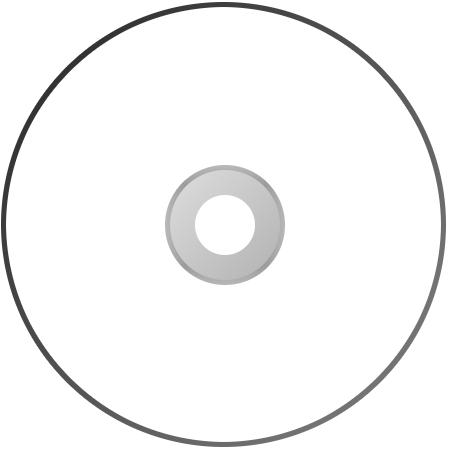Thursday, 17 March 2011
Final Products: Music Video
Above is my final, finished music video for the song I Don't Want To Fall In Love by She Wants Revenge
Monday, 21 February 2011
Final Products: Magazine Advertisement
Above is my final, finished Magazine Advertisement in promotion of my Digipak. I decided to keep parity between the digipak and the advertisement by using the same image, effects and text. The content of the text is typical of those that would be seen in professional magazine advertisements of the same kind, featuring information about the band/ artist, album title and release dates, tour dates and fan pages. I feel that the way I have included the digipak cover in the advertisement is a fairly original and fresh approach that pushes the conventions of currently existing advertisements, as the digipak cover does not defer the viewers attention from the image too much due to the fact that the cover has actually become a part of the overall image.
Final Products: Digipak
Above is my final, finished product for my Digipak. I decided to use mostly red and black with bits of white for my colour scheme, as I felt that red symbolised the overall feeling I wanted my digipak and video to have, with its connotations of love, lust, passion, energy and danger.
I am pleased with the outcome as I feel that, whilst the images are of what would seem to be a typical couple, the choices I have made whilst editing manage to create a sinister and more foreboding air to this, and I feel that this also ties in with the title of the product. Whilst the editing techniques used are fairly simplistic, I feel that this works perfectly in that the product does not feel overdone, and thus comes across as very professional. I feel that the product has a great amount of parity in itself, between each panel and also with the video and magazine advertisement I have created. The front and back panels of the digipak feature scan lines, so that when the product is closed they will flow together, with the inside cover panel being in a red tone without the scan lines, so that it flows with the rest of the inside panels.
Sunday, 20 February 2011
Evaluation Question 4
How did you use media technologies in the construction and research, planning and evaluation?
Saturday, 19 February 2011
Evaluation Question 3
What have you learned from your audience feeback?
Click the image below or here for a larger view
Click the image below or here for a larger view
Here is a short interview I also requested from peers, discussing their views on different points in my video.
Friday, 18 February 2011
Thursday, 17 February 2011
Evaluation Question 1
In what ways does your media product use, develop or challenge forms and conventions of real media products?
Click the image below for a larger view
Screenshot 1: The beginning of my video shows the title slide, which has the potential and intention of initially gaining the viewers attention and focus. The image used is fairly simple, of the female lead in my video, where she features an almost mixed expression on her face. The creation of this enigma at the beginning of the video is a very popular convention in real music videos, as it interests the audience and keeps them watching. The fact that I have included the title details is also fairly conventional of older music videos, however this is not as often seen in music videos as of late.
Screenshot 2: This image shows the cross faded 'montage' of the male part getting ready, this is commonly used in many music videos, due to the power it has to convey a prolonged amount of time in a matter of seconds, which is crucial due to the short length of music videos and songs. The lighting is fairly dark and the sinister and dangerous vibe that I hoped to create in my video comes across well through yet another enigma in the male character.
Screenshot 3: The party scene in my video follows the form of a lot of current music videos, especially in the pop and dance genre, in which a party is filmed or documented with the main characters sticking out or featured more at points, to create a sense of liveliness. I do however feel that the fact that I have used this convention in an alternative rock/ post punk revival music video is fairly unconventional.
Screenshot 4: The use of close ups is very common in any music video, and I have exercised this convention throughout the video by including a fair few of them, often acting as different perspectives or views on a certain event. This sequence in particular shows a varied amount of different shots and angles that have been used to break up the journey that is being portrayed.
Screenshot 5: The conventions of the rule of thirds in this frame are being used as they are in popular music videos as this is a popular directors rule when filming anything. The use of sexual connotations and imagery also mirrors conventions used in professional music videos, as this is a popular theme in all genre's of music video.
Screenshot 6: The use of a performer is extremely popular in music videos, with almost all professional music videos containing this element, the fact that I decided to use a singular performer and cut out half of the face to provide a more sinister look pushes the boundaries of this convention however, due to the fact that the performer is usually seen in full and in motion, whereas my performer is not. I also believe that this pushes the boundaries of rock/ punk videos also due to the fact that often in music videos belonging to this genre, an entire band would be seen and not just one single performer.
Screenshot 7: I used sexual connotations to mirror the heavy use of this element in the industry and in professional music videos again, with an intimate scene being portrayed, however added a more haunting element, not seen as often in music videos by having the male performer stare in direct mode of address to the camera. The overlayed tint of red in this shot also gives off connotations of love, lust, danger, and energy, similar to other music videos where colour is often used to portray emotion or symbolism.
Screenshot 8: The extreme close up of the phone is sticking to conventions of pop/ rap and dance music videos more than rock and punk music videos, due to the fact that the storylines in these kinds of music videos often feature the use of conversation through the phone and by texting. The fact that I have used this in a rock/ punk music video however, as well as the use of a storyline without a heavy performance is unconventional and pushes the boundaries of the genre once more. I also used the phone as a tool to symbolise and sum up the fact that the male was leaving the female in the video, which is atypical to other music videos that use this convention due to the fact that the phone is often used as a 'hook up' tool.
Screenshot 9: This medium close up of the male character in my video is a convention often used in many genre's of music videos, including rock videos, as it gives the viewer 'one last look' and triggers an image that sticks in the head of the audience. I feel that the use of the dark, shady image is also fairly conventional of rock music videos, especially ones that try to create a darker tone like I did.
Overall I believe I used a fair mix of conventional and unconventional aspects in my music video, and mainly put this down to the fact that if they are conventional they have likely been successful due to the high use of these frames.
Sunday, 23 January 2011
Construction of Digipak: Magazine Advertisement
When constructing my Magazine Advertisement to promote my digipak, I wanted the advertisement to have a great parity with the digipak, due to fact that that is what is is promoting. As a result of this I decided to use the original image from my front cover of my digipak for my advertisement, edited in the same way. I began by taking the same steps with the larger, less cropped image as I did to edit the front cover of the digipak, by first adding a dark red filter.
I did however look at possibly using the Halftone>> Circle overlay at one point, due to the fact that I wanted to feature my digipak cover on my magazine advertisement, I later decided against this however due to the fact that I felt that it affected the contrast too much.
I decided to use the Halftone>> Lines overlay, the same as on my front cover, and had, at the time scrapped the idea of putting the digipak cover on the advertisement. I then began adding text, in the same typeface as my digipak, Bebas. I experimented with the content of the text, and how much I wanted the advertisement to say as well as fit in with currently existing magazine advertisements for the same purpose.
I later began to feel as if the magazine advertisement didn't advertise the actual digipak as much as it should do, and that it was unobvious at first glance that the advertisement was promoting the digipak. I also felt that there was too much unattended space where the focus of the image was, and this created a loss of impact. Due to this I added a picture of the digipak cover, imposed onto the image as if it were still a part of it, however still deterring from it and differentiating the digipak from the advertisement by offsetting it from the image slightly, and adding a black border and drop shadow. I feel that this worked extremely successfully and advertises the digipak in a way that pushes the conventions of magazine advertisements for digipaks/ cds slightly in its composition. Below is my final Magazine Advertisement in promotion of my Digipak.
Saturday, 22 January 2011
Construction of Digipak: Inside Panels
The first inside panel I began working on was the inside flap, that would be seen after first opening the digipak, alongside the first of the inside panels that include the disc. Below, some of the experiments I did can be seen.
My decision fell between the final two, as the first of the two had more parity with the outside panels, which is where it would be seen when presented as my final product, but I felt that there was a stronger need to create parity between the two inside panels rather than the inside panel with the two outer panels, due to the fact that, once opened as an actual product, the two outer panels would not be seen at all. Due to this I decided to use the second image for the initial inner panel.
Here I began to construct the three inside panels that would include the disc, with the intention of creating a stretched and distorted image, with the influence of Grace Jones - Corporate Cannibal being an inspiration to me. After several trials that can be seen below however, I decided against this due to the less serious and fairly comical outcomes that resulted.
Instead I opted for a more simplistic approach, using simple dark red overlays over close up sections of my original images. Below is my final composition of this.
I later began working on the actual disc art, which would feature in the centre panel of the above three. I began by using the template shown below.
I then took the basic circle shape and imported my image, this allowed me to then experiment with overlays, filters and other effects to create my desired effect. I decided to stick with the dark red filter for this, as I felt that this would create a stronger parity with the rest of the product, however I experimented with changing the image in some way, with effects or overlays, to give some differentiation between the panels of the digipak and the actual disc. Examples of this can be seen below.
After figuring out how I wanted the image to look, and importing it into my final product, I began to look at and experiment with adding text to the disc art, I first looked at creating an arc with the text, so that the titles would snake around the outer edge of the disc.
I later decided against this however as I didn't feel it looked professional enough or made enough of an impact due to the lack of strength that the type showed, and so opted for a more simplistic approach, that also flowed better with the front cover of the digipak, as can be seen below.
The final inside panels can be seen below also.
Friday, 21 January 2011
Construction of Digipak: Front and Back Cover Panels
Whilst constructing my Digipak, I decided to experiment with a lot of different effects and styles using various tools in Adobe Photoshop to create my desired effect. Below are a series of different trials I made during the construction of my final product.
Above I have simply added a red colour filter over my original image, however I felt that the tone of red I used was far too bright and wasn't 'dark' enough to have parity with my video.
Above I used a different shade of red along with a different filter to create a much darker and less romantic edit of the image, which I feel worked successfully, however ultimately was too simple to be used as a front cover, and did not offer enough impact.
Here I started to experiment with adding overlays to the image, this one being Halftone>> Dots. I felt that this took away the impact of the image even further due to the fade that it applies to the image.
This image was created using the same Halftone overlay atop the dark red filtered image, however this time I used Halftone>> Lines, and felt that this created a perfect balance of dangerous and sinister appeal to represent my product, with the scan lines offering an almost voyeur depiction of the image, as if it were being viewed through a surveillance camera etc. This is also the image that I decided to ultimately use as the front cover panel of my product.
I used the same Halftone overlay here, however this time choosing Halftone>> Circle. This ultimately became a close contender for the front cover of my product, however I felt that the toned down colours took away the appeal and impact that the final image created.
Here I began experimenting with filters again, this time using the exclusion filter atop a bright red one, I felt that this image seemed too 'sweet' and romantic however, and almost looked as if it would be chosen to represent a pop music product rather than the genre that I am representing. I began to experiment with text as well with this one, choosing alternate colours for each title to differentiate between them.
Other experiments I undertook:
I also experimented with other typefaces for my front cover, including this billboard-esque font, however decided against this in the end, opting for the more structured and less distracting font, Bebas.
Below is my final front cover panel, which I feel exudes a sinister, dangerous and sexualised tone, which is everything I hoped for and required it to do to retain parity between the product and my video.
After creating my front cover, I did not need to experiment as much when creating my back cover, as I already knew how I wanted it to look and how to achieve the look and feel I was after. I used the typeface Impact Label to display the tracklisting, and ultimately feel that the front and back covers of my digipak achieved parity between themselves. Below is my final back cover panel.
Thursday, 20 January 2011
Construction of Film: Adobe After Effects
I also used Adobe After Effects in the construction of my film. Here are some examples of where and how I used the software.
Here is the file I needed to edit using Adobe After Effects. I used the remove grain tool and the strobe light effect to create a better quality piece of footage for my final video.
Here you can see the equalizer settings for each of the effects I used in Adobe After Effects, as you can see everything has been carefully tweaked to perfection.
Here is an example of the Adobe After Effects file, edited and placed on my timeline in my main video. Using After Effects meant that rendering was required extremely frequently due to the heavy level of editing that took place in the program.
Subscribe to:
Comments (Atom)