The first inside panel I began working on was the inside flap, that would be seen after first opening the digipak, alongside the first of the inside panels that include the disc. Below, some of the experiments I did can be seen.
My decision fell between the final two, as the first of the two had more parity with the outside panels, which is where it would be seen when presented as my final product, but I felt that there was a stronger need to create parity between the two inside panels rather than the inside panel with the two outer panels, due to the fact that, once opened as an actual product, the two outer panels would not be seen at all. Due to this I decided to use the second image for the initial inner panel.
Here I began to construct the three inside panels that would include the disc, with the intention of creating a stretched and distorted image, with the influence of Grace Jones - Corporate Cannibal being an inspiration to me. After several trials that can be seen below however, I decided against this due to the less serious and fairly comical outcomes that resulted.
Instead I opted for a more simplistic approach, using simple dark red overlays over close up sections of my original images. Below is my final composition of this.
I later began working on the actual disc art, which would feature in the centre panel of the above three. I began by using the template shown below.
I then took the basic circle shape and imported my image, this allowed me to then experiment with overlays, filters and other effects to create my desired effect. I decided to stick with the dark red filter for this, as I felt that this would create a stronger parity with the rest of the product, however I experimented with changing the image in some way, with effects or overlays, to give some differentiation between the panels of the digipak and the actual disc. Examples of this can be seen below.
After figuring out how I wanted the image to look, and importing it into my final product, I began to look at and experiment with adding text to the disc art, I first looked at creating an arc with the text, so that the titles would snake around the outer edge of the disc.
I later decided against this however as I didn't feel it looked professional enough or made enough of an impact due to the lack of strength that the type showed, and so opted for a more simplistic approach, that also flowed better with the front cover of the digipak, as can be seen below.
The final inside panels can be seen below also.









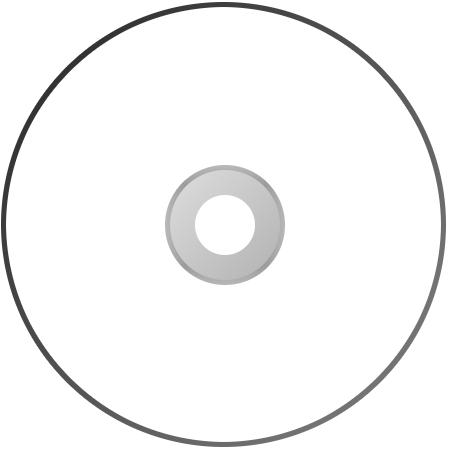










No comments:
Post a Comment